Self-paced | K-8 Grade Teachers | 8 Modules
Start and end this course at your convenience; there are no due dates. Our recommended pace is one module per week. Expect to spend around 24 hours playing, oh, we mean working 😉 on this course.

Teachers will be prepared to integrate computational thinking into their K-8 instruction.
Participants work in a crew of 4 teachers. Each crew meets once per module to work through a number of activities together. Crews are made up of educators that teach in the same school or district and have easy access to a common meetup location. Crew members will also spend additional time every module working on independent projects. All projects, activities, and learning are directly applicable to educators working with K-8 students. The expected time commitment is 2-3 hours per module (including both crew and solo time).
As part of the course, participants receive a package for each module containing all of the materials needed for the course. This includes an Ozobot, Makey Makey, Micro:Bit, books, materials, and other fun stuff! That's a $1000 value included in the price of the course!
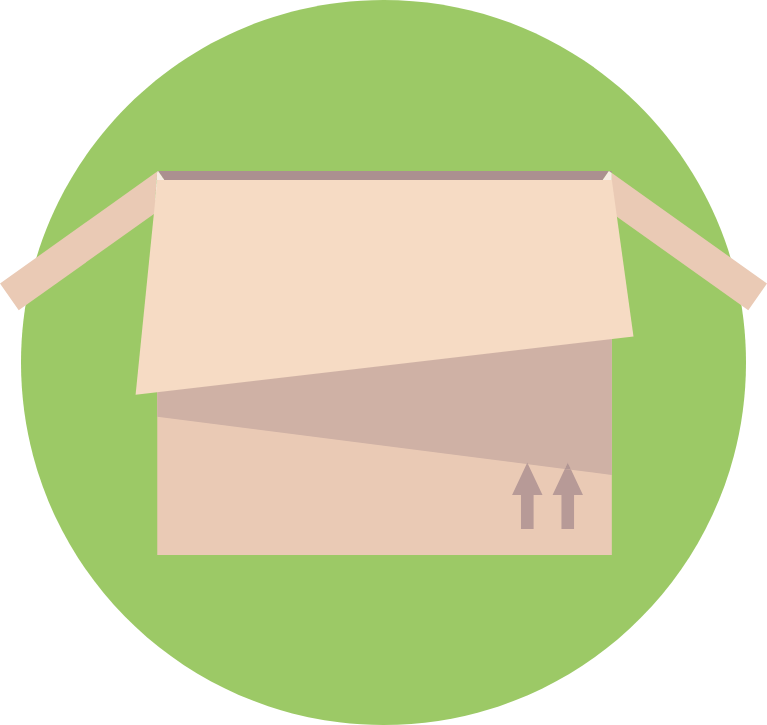
Module Packages $1000 value

Solo Time and Group Activities

2-3 Hours per Module

8-Module Course

4-Person Crew
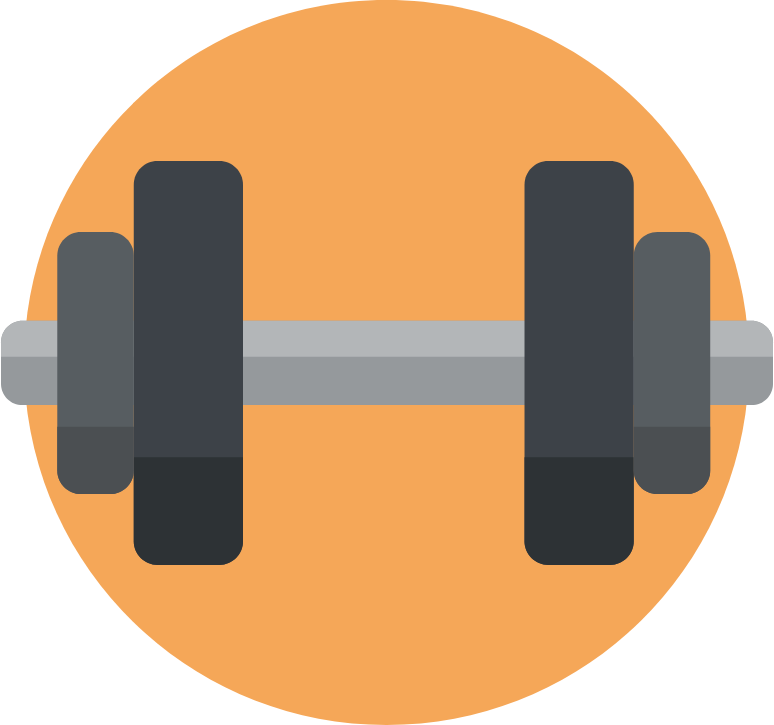
Activity Based
Here's what you can expect to receive in each module's crew package:

|
Module 1 Module 2 Module 3 Module 4 |
Module 5 Module 6 Module 7 Module 8 |
Course Requirements
This course must be taken in a group of 4 participants that can physically meet to complete module activities together.
Please note that there are requirements for taking this course. It is your responsibility to make sure that you have access to:
- Reliable Internet access
- A laptop, desktop, or Chromebook computer with an up to date web browser
- A tablet device (iPad, Android tablet, or Kindle fire) or Chromebook
- A physical space that you can use to meet with your crew
- 1-2 hours per module of common time that all participants can commit to. Every lesson contains activities that require 4 participants. Crews may not meet in sub-groups or complete cohort activities alone.
- All participants must also have 1-2 additional hours per module to complete independent work projects.
- Participants must have access to a mailing address that we can send module packages to.
Course curriculum
-
1
Pre-Launch
-
2
Module 1 - Algorithms, Sequence, and Programming
-
3
Module 2 - Programming and Debugging
-
4
Module 3 - Decomposition and Events
-
5
Module 4 - Events Continued
-
6
Module 5 - Loops
-
7
Module 6 - Conditionals
-
8
Module 7 - Data
-
9
Module 8 - Abstraction
-
Introduction Video FREE PREVIEW Crew Member Roles FREE PREVIEW Designate your Role Course Expectations FREE PREVIEW Packages FREE PREVIEW Computational Thinking Overview FREE PREVIEW -
Module 1 Introduction FREE PREVIEW Solo Time FREE PREVIEW Crew Time FREE PREVIEW What are Algorithms and Sequence? FREE PREVIEW Rosie's Runtime Unplugged Activity FREE PREVIEW What is a Program? FREE PREVIEW Ozobot Tinker Time FREE PREVIEW Ozobot Activity FREE PREVIEW Module 1 Evidence of Learning Submission Module 1 Feedback Module 1 Downloads -
Module 2 Introduction Solo Time Crew Time Crazy Character Unplugged Activity Scratch Jr. Tinker Time Scratch Jr. Dance Party What is Debugging? Bugs in the Fruit Stand Scratch Jr. Debugging Module 2 Evidence of Learning Submission Module 2 Feedback Module 2 Downloads -
Module 3 Introduction Solo Time Crew Time What is an Event? Remote Control Unplugged Activity What is Decomposition? Scratch Jr. Seasons Project Module 3 Evidence of Learning Submission Module 3 Feedback Module 3 Downloads -
Module 4 Introduction Solo Time Crew Time Events Revisited Flabby Physics and Makey Makey Tinker Time Flabby Physics + Makey Makey Activity Makey Makey Piano Project Module 4 Evidence of Learning Submission Module 4 Feedback Module 4 Downloads -
Module 5 Introduction Solo Time Crew Time What are Loops? Handshake Unplugged Activity Scratch Tinker Time Scratch/Makey Makey Build a Band Project Module 5 Evidence of Learning Submission Module 5 Downloads Module 5 Feedback -
Module 6 Introduction Solo Time Crew Time What are Conditional Statements? Don't Eat Pete Unplugged Activity Scratch Race to the Finish Project Module 6 Evidence of Learning Submission Module 6 Feedback Module 6 Downloads -
Module 7 Introduction Solo Time Crew Time What are Data and Variables? Word Game Unplugged Activity Micro:Bit Tinker Time Micro:Bit Reaction Time Project Module 7 Evidence of Learning Submission Module 7 Feedback Module 7 Downloads -
Module 8 Introduction Solo Time Crew Time What is Abstraction? Guess What Unplugged Activity What are Procedures and Parameters? //CODE On The Brink Procedures Project Launch Goals Activity Module 8 Evidence of Learning Submission Module 8 Feedback Module 8 Downloads
About the Instructor
-

Lead Facilitator
Grant Smith
Grant is a former computer science teacher and district administrator. He has led #CSforAll initiatives at multiple school districts in multiple states across the nation and has developed computer science curricula and standards. In recognition for his leadership in computer science education, he won the 2015 Digital Innovation in Learning Award – Administrator Trailblazer. He has served on national computer science education panels. He is also one of the authors of the 2017 CSTA Computer Science Standards.
Course Reviews
-
Fun While Learning
By Carrie Copley
I would recommend taking the Launch CS Computational Thinking Integration course. The course content and materials are engaging! Being an elementary Computer...
Read MoreI would recommend taking the Launch CS Computational Thinking Integration course. The course content and materials are engaging! Being an elementary Computer Science teacher, I already had a solid understanding of computational thinking and this course helped me build on my knowledge. I couldn't wait to get the materials and get together with my colleagues to learn! It was one of the few times I looked forward to professional development because it didn't feel like a class at all! I've already used some of the lesson ideas and look forward to using more. Thank you Launch CS for the fresh ideas and materials and also for pushing me to extend my understanding of teaching computational thinking in the classroom. If given the chance, I would take this class again and again!
Read Less -
Great Course
By Michael Thomas
This was a great introduction course, giving us a basic understanding of different types of CS tools along with the ability to think critically about how to ...
Read MoreThis was a great introduction course, giving us a basic understanding of different types of CS tools along with the ability to think critically about how to add cs standards to a regular course.
Read Less -
Love this course
By Ann Miller
I loved this course! Lots of hands-on activities, vocabulary explained, and ways to integrate activities in the classroom. I have taken several CS courses fo...
Read MoreI loved this course! Lots of hands-on activities, vocabulary explained, and ways to integrate activities in the classroom. I have taken several CS courses for my district lately and took this one on my own...it was well worth it!! Hope my district considers it.
Read Less
Also Check Out
Computational Thinking Integration (BYOD) - Same course, different format:
Looking for something you can do on your own? Or maybe something cheaper? Check out the BYOD version of this Computational Thinking Integration course. It covers the exact same material, but you won't receive the module packages and don't have to work in a 4-person crew.
